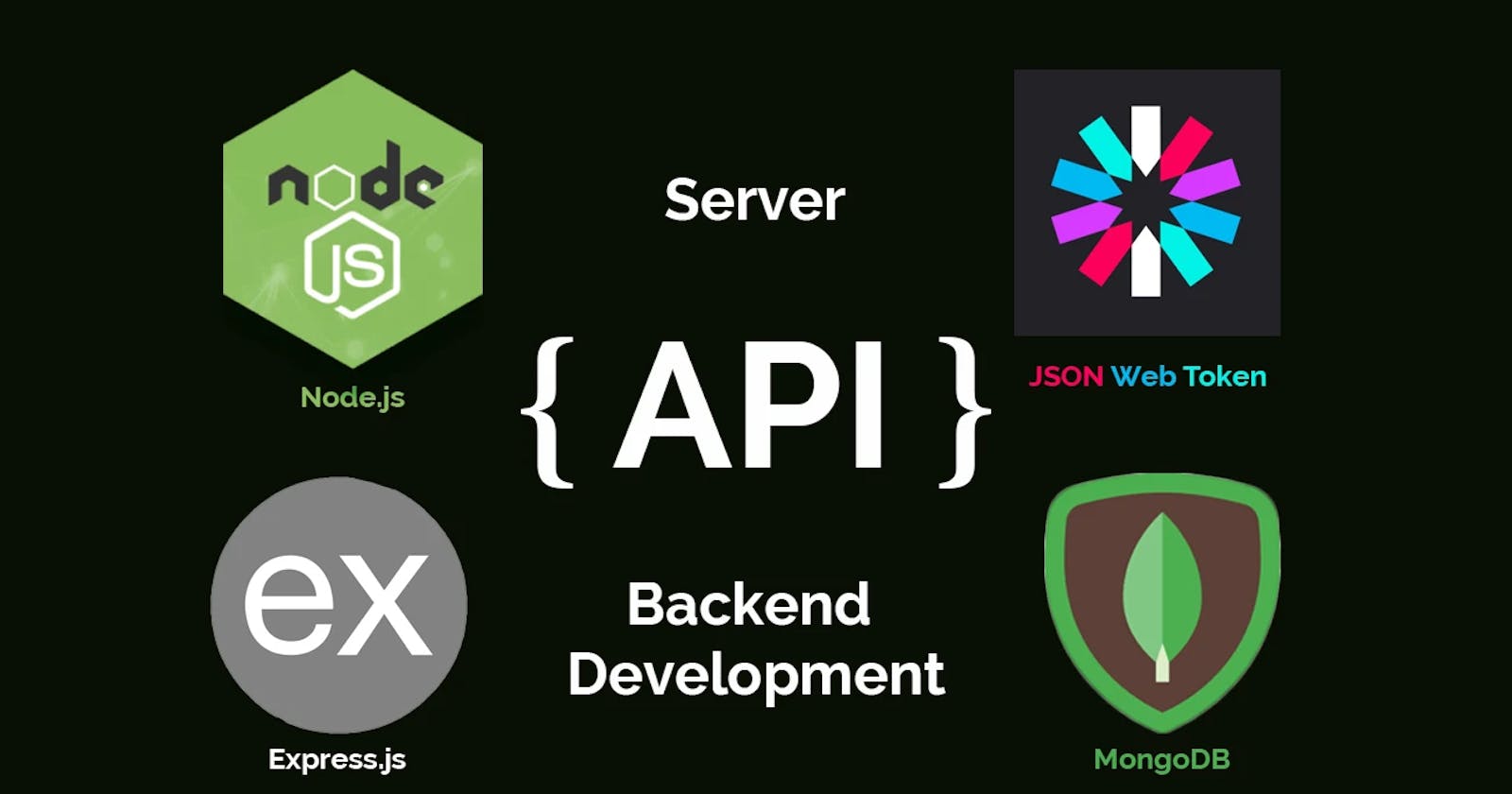Building a Node.js Express API with TypeScript, JWT Authentication, MongoDB, and Jest Testing
In this article, we'll walk through the process of building a Node.js Express API using TypeScript while incorporating best practices, JWT (JSON Web Token) authentication, MongoDB for data storage, and Jest for testing. By the end of this tutorial, you'll have a foundational understanding of how to create a secure and robust API.
Prerequisites
Before we dive into building our API, make sure you have the following tools and libraries installed:
Node.js
npm or yarn
TypeScript
Express.js
MongoDB and Mongoose
Jest (for testing)
Setting Up the Project
We'll start by setting up our project. You can use the following package.json file as a template:
{
"name": "nodejs-express-typescript-api",
"version": "1.0.0",
"description": "A Node.js Express API with TypeScript",
"main": "index.js",
"scripts": {
"start": "ts-node src/app.ts",
"test": "jest"
},
"dependencies": {
// Dependencies here
},
"devDependencies": {
// Dev dependencies here
}
}
Project Structure
Here's the recommended project structure:
src/
app.ts: The main Express application file.
controllers/: Contains route controllers.
models/: Defines MongoDB data models.
middleware/: Houses authentication middleware.
routes/: Contains route definitions.
tests/: Stores Jest test files.
Implementing JWT Authentication
We'll create an authentication middleware that verifies JWT tokens. The middleware will be used in routes that require authentication. Here's a snippet of how you can implement it:
// src/middleware/auth.ts
import { Request, Response, NextFunction } from 'express';
import jwt from 'jsonwebtoken';
const secretKey = 'your-secret-key';
export const authMiddleware = (req: Request, res: Response, next: NextFunction) => {
const token = req.header('Authorization')?.replace('Bearer ', '');
if (!token) {
return res.status(401).json({ message: 'No token provided' });
}
jwt.verify(token, secretKey, (err, user) => {
if (err) {
return res.status(401).json({ message: 'Invalid token' });
}
req.user = user;
next();
});
};
Connecting to MongoDB
We'll use Mongoose to connect to a MongoDB database. Ensure you have your MongoDB URI and credentials ready:
// src/app.ts
import express from 'express';
import mongoose from 'mongoose';
const mongoURI = 'your-mongodb-uri';
mongoose.connect(mongoURI, { useNewUrlParser: true, useUnifiedTopology: true, useCreateIndex: true });
// Express app setup
const app = express();
// Additional app setup...
// Start the server...
Creating a Route and Controller
We'll create a sample route for creating a customer and its associated controller. This is just one example; you can expand this to include all your CRUD operations.
// src/routes/customer.ts
import express from 'express';
import { createCustomer } from '../controllers/customer';
import { authMiddleware } from '../middleware/auth';
const router = express.Router();
// Apply the authMiddleware to secure the route
router.post('/customers', authMiddleware, createCustomer);
export default router;
// src/controllers/customer.ts
import { Request, Response } from 'express';
export const createCustomer = async (req: Request, res: Response): Promise<void> => {
try {
// Implementation here...
} catch (error) {
res.status(500).json({ message: 'Internal server error' });
}
};
Testing with Jest
Jest is a powerful testing framework for Node.js applications. We'll write tests for our controllers and routes to ensure our API is functioning as expected. Here's an example of how you can write a Jest test for creating a customer:
// src/tests/customer.test.ts
import request from 'supertest';
import app from '../app';
describe('Customer API', () => {
it('should create a customer', async () => {
// Test implementation...
});
});
Conclusion
With these steps, you've created a Node.js Express API with TypeScript, JWT authentication, and MongoDB. You've also learned how to write tests for your API using Jest. This forms a strong foundation for building secure and efficient APIs.
Feel free to expand and customize your API according to your project requirements.
Also, I am leaving you a GitHub repository link here to check
Happy coding!