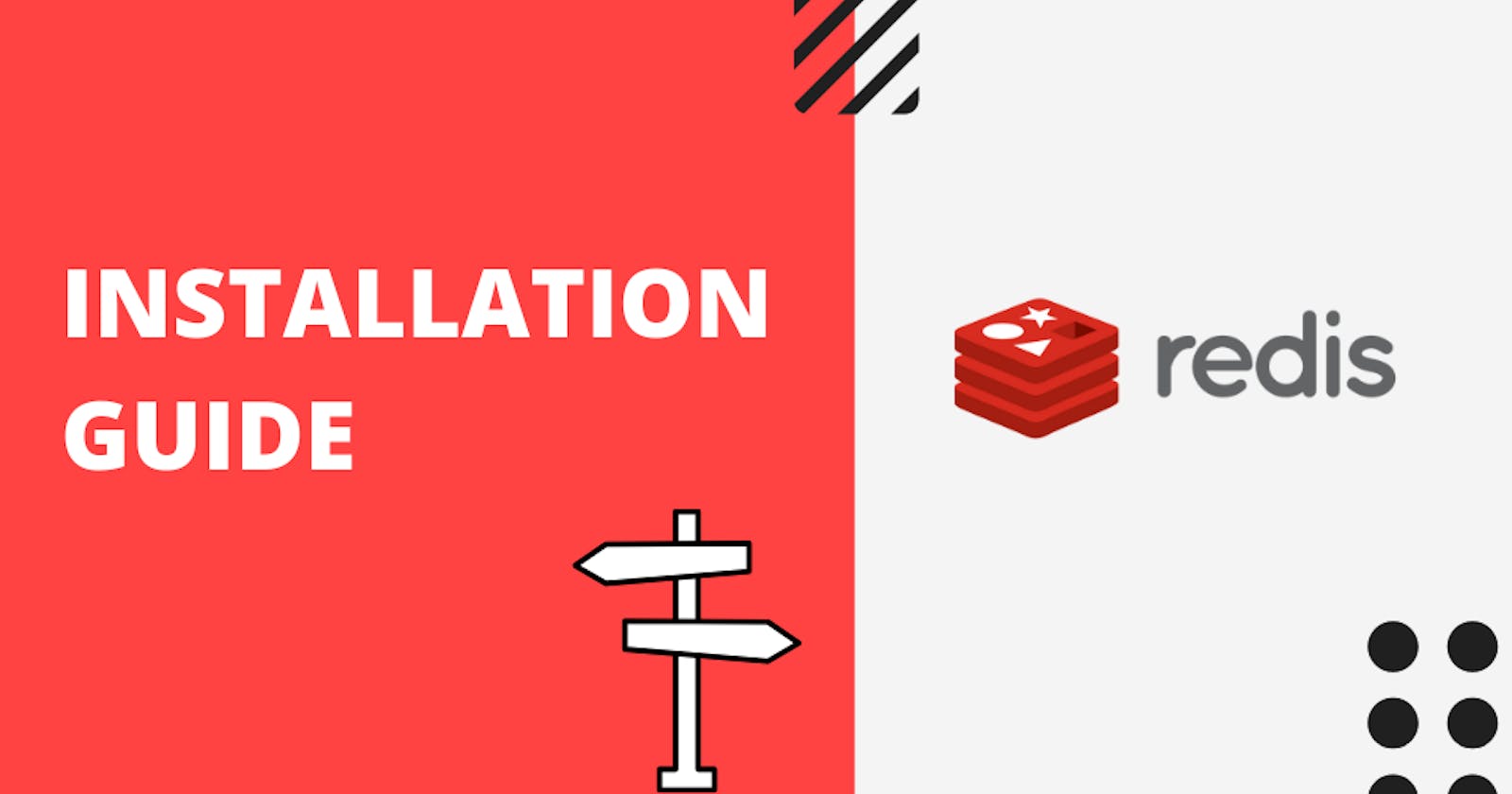Nowadays %61 of developers are using the windows operating system but as written in Redis documentation Redis is not supported on the Windows operating system.
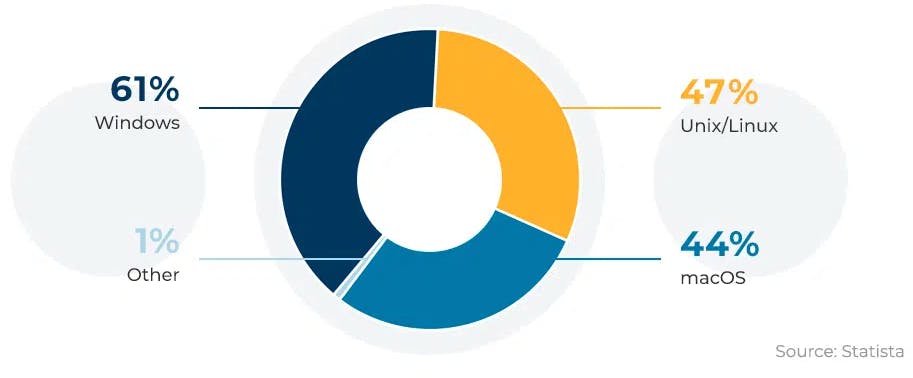
Also, I use to develop on Mac so I think this short article will help you to install Redis on a windows machine with a basic setup.
Then let's start with the download step. You can download the latest files from the links below
https://redis.io/download/#redis-download
or you can download the MSI file from the Microsoft GitHub page
https://github.com/microsoftarchive/redis/releases
When installing Redis I recommend clicking Add the Redis installation to the PATH environment variable check box
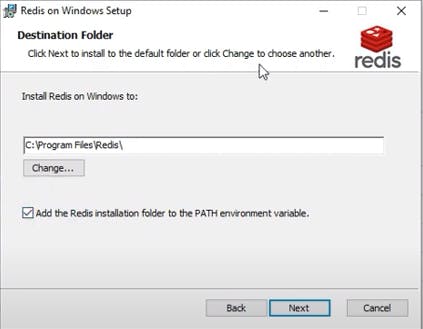
Also If you want you can define a memory limit
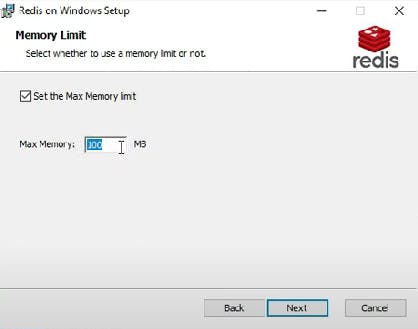
That's all now you can wait until installation finishes.
Let's try to check if it is working or not.
in the power shell window under the setup directory of the Redis (in my case it is C:\Program Files\Redis)
type redis-cli and enter
then we will check it with set and get commands as shown in the picture below
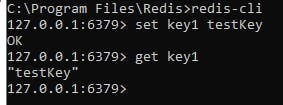
we are adding a key named key1 with testKey value then we are checking if key stored or not with the get command.
It works so simply like Hash Data structure and also it uses so small ram and disk
Also, I want to add you official link of WSL2 (Windows Subsystem for Linux) setup tutorial
https://redis.io/docs/getting-started/installation/install-redis-on-windows/
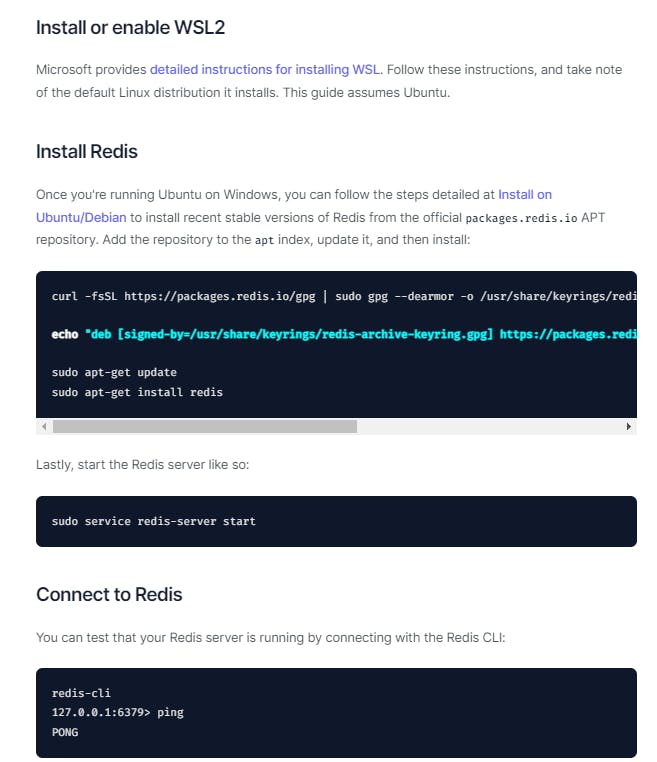
links